You all know that I LOVE me some sunshine in my photos! That golden glow, the beautiful colors, and the occasional gorgeous sunflare.
However, sometimes, when you don’t have a lot of control over your environment (like during a ceremony) the sun can actually overpower and potentially ruin an otherwise wonderful photo!

I discovered a way to save the photo and get rid of the haze from an overpowering sun by accident and I was THRILLED when I figured it out! So, I figured I’d share it here with you all in case it can help one of you!
This really came into play for the first time for me when I was editing Monique + Max’s wedding. They had a STUNNING wedding and the ceremony was at sunset right on the water. So so pretty, but the sun was setting directly behind them, behind the lighthouse they were in front of. I could get a pretty well exposed photo standing in one spot, but if I moved even half a step the sun would overpower the photo and leave a haze on everything!
HERE’S THE TIP:
In Lightroom – bring the blacks DOWN!
It doesn’t work 100% of the time, but it definitely helped save some of the photos from that ceremony, which made me so happy! That way there was variety in the angles and position, which was something that was important to me!
Check out these two before + afters!


Since discovering this, I’ve used this trick in a lot of images with wide ranges of haze and them and it really works pretty well!
If you think this would help someone else, please share it! When we all help each other, we all grow 🙂

If you liked this post, you might like these also!
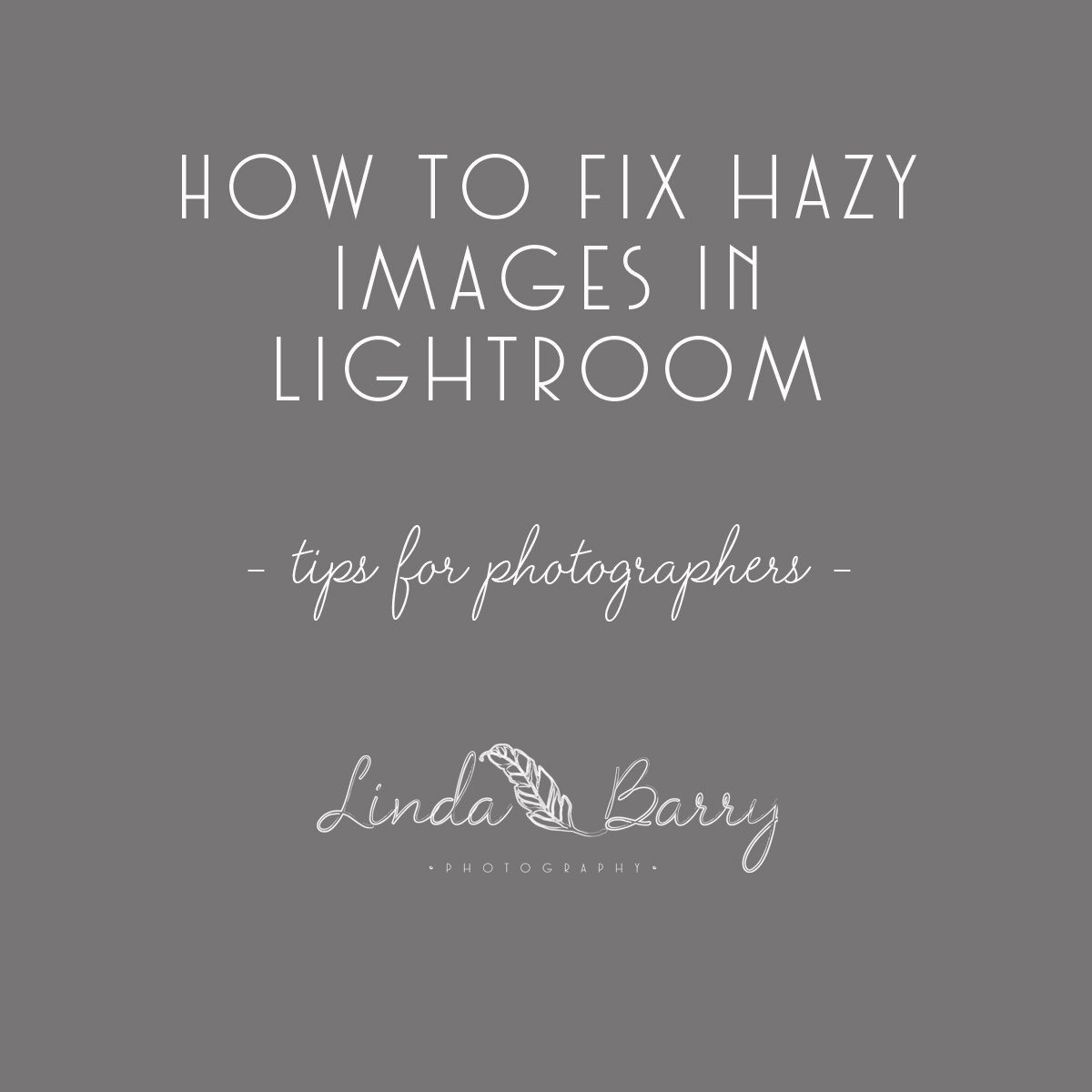
Wow! I never thought to do that- the “afters” look AMAZING!