Friends, I tried something new recently and I want the whole world to know all about it – Blurb photo books!
If you’ve been with me for a while now, you know how much I fiercely advocate for printing your photos! I do a family scrapbook each and every year. But this past year or so I’ve fallen really behind and I was starting to feel overwhelmed. I’m still working on my scrapbook for 2017, and now that it’s 2019, the thought of doing a scrapbook for 2018 before getting to this year was too much. Last year with the move and then a CRAZY busy wedding season, scrapbooking just fell by the wayside.
So, I dug into Blurb for making my own family photo book for 2018, and I am IN LOVE with the book! However, my only issue with Blurb is that I don’t like the layouts they offer with their designer (Bookwright). This may be because I’m a wedding photographer and am used to designing wedding albums. So I used Fundy to actually design my layouts, and then imported those into Bookwright. THEN I used Bookwright to add text to various pages!
Lily and I LOVE to look through all of our photos together! I try to keep as many photo books as accessible as possible for her to grab whenever she feels like it! It’s seriously the best, and such a great motivator for keeping up with printing my photos!
So, I recently made the 2018 family book, and then I made a book for all of Lily’s A Day in the Life installments to get those caught up! Once I finish my 2017 scrapbook I’ll be 100% caught up with ALLL family photos, including our phone photos!
This has been a huge project of mine this winter! I *almost* was converted to just doing these books instead of scrapbooks, but then I realized that I had collected some things throughout 2018 to put into a scrapbook and now I can’t, haha. So, I think I’ll save this method for special projects!
Each book is about 300 pages or so, and only cost me between $80-90 each! I did have a coupon for them on sale, but before the sale they were about $115 each, which is still pretty reasonable! I love the hard cover with the image on them, because it’s sturdy and it just looks sooo beautiful!
If you want to know more about all things printing and organizing click here: How to print your phone photos // Please, print your photos! // How to organize your photos.
What do you think? Would you try Blurb photo books for your own photos?!
UPDATE!
Okay, so I’ve found that photographers have been finding this blog post on google, which I’m psyched about and think is so cool! So I decided to include a couple of clarifications/specifics on HOW I did it!
- I used an 8×10 book, with the image on the hardcover.
- Then I used >>>>THIS<<<< page on Blurb’s website to get the specifications. You’ll want to put this in inches, and choose the size of the book you want to create.
- Once I put those specs into Fundy, I created my spreads, and then exported as SINGLE pages.
- After the export, I then imported those jpeg files into BOOKWRIGHT, which is Blurb’s designer.
- Once they’ve been imported, I dragged each one to the pages. This part is kind of time consuming (especially since my book had over 300 pages). However, it’s really easy because they should export in the correct order! 🙂
- Something to keep in mind as you’re designing: your files can’t have the same file numbers, or you’ll end up with duplicates! I learned this the hard way, haha. So this year I plan to export photos from lightroom (I pull the photos I want for the family book aside all year long) with their months in the name followed by a sequence number. That way there’s no weird duplications happening!


Linda is a Portland-based photographer specializing in weddings and creating family legacies from Portland to Boston and across New England. You can see more of her work online at lindabarryphotography.com, on Instagram, or on Facebook. If you want to reach out directly: linda@lindabarryphotography.com.
Linda is a Portland-based photographer specializing in weddings and creating family legacies from Portland to Boston and across New England. You can see more of her work online at lindabarryphotography.com, on Instagram, or on Facebook. If you want to reach out directly: linda@lindabarryphotography.com.
If you liked this post, you might like these also!
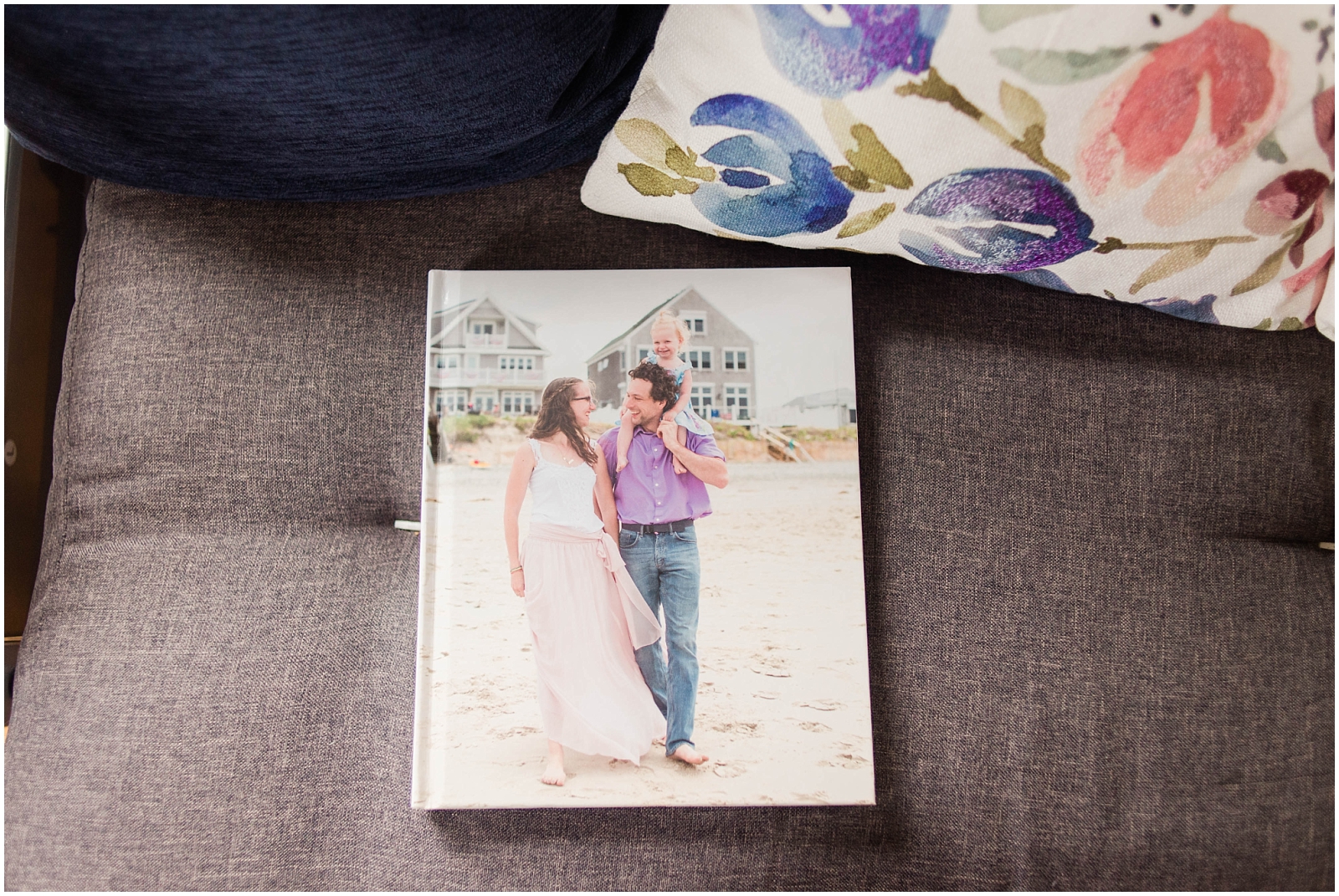





Hi Linda! I was hoping to do the same type of photo books for my family. I am also a photographer and use Fundy, but I didn’t see anyway to use a blurb template for the design within Fundy. Did you create one? Would you mind sharing what diminsions you used for your Fundy design? Thanks so much – Ann
Hi Ann! I looked up the dimensions for the book that I wanted to print and then used those custom dimensions in Fundy! Then I exported as SINGLE pages to be uploaded to Blurb! 🙂 I also paid attention to any photos that may end up on the fold (which wasn’t very many). I hope that helps!