
I REALLY like to do things ahead of time. When I prepare my social media posts ahead of time, I feel like they are 1000% better because I’ve had the opportunity to really think about what I want to say, and I also have the TIME to make sure that everything looks great!
So, here is where Latergramme comes into play! It’s a wonderful tool that I use to schedule my Instagram posts and now that I have it, I can’t imagine not using it.
The image below is what it looks like when you go to Latergramme. If you don’t already have an account, there will be a button on the top right to create an account. You’ll see that it’s FREE for the first 30 posts EACH month! I don’t do more than 30 posts on Instagram for my business per month, so this is a great option for me!

Once you log into your account, this is what the screen looks like. You can see on the right the posts you have scheduled on what days. On the left side, you’ll see any images you’ve scheduled. To schedule a post on Instagram, you click on the blue button that says “Add New Media.”

Once you’ve clicked on the blue button, this is the screen you’ll see. It’ll tell you how many posts you have left for the month. Just click on the cloud and it’ll give you the chance to choose your photo!
Once it’s been uploaded, this is what you’ll see. You can crop the image, and then fill in what you want to write in your post! Then you can choose your date and time you want the post to go live, and you’re all set!

Here are a couple of things you need to keep in mind when using this app:
- You do need to download the app on your phone as well. This is great for me, because I have an older phone that seems to run out of storage space ALL the time, using this app doesn’t save the images to my phone, so I don’t have to worry about constantly deleting photos!
- Instagram does not allow third party apps to post to Instagram. So, when you schedule it, you’ll get a notification in your Latergramme app, and it’ll carry it over to Instagram. So you DO have to be there to post the photo, but it takes all of three seconds to do it because it’s all prepped and ready to go!
If you give it a try, let me know what you think!

If you liked this post, you might like these also!
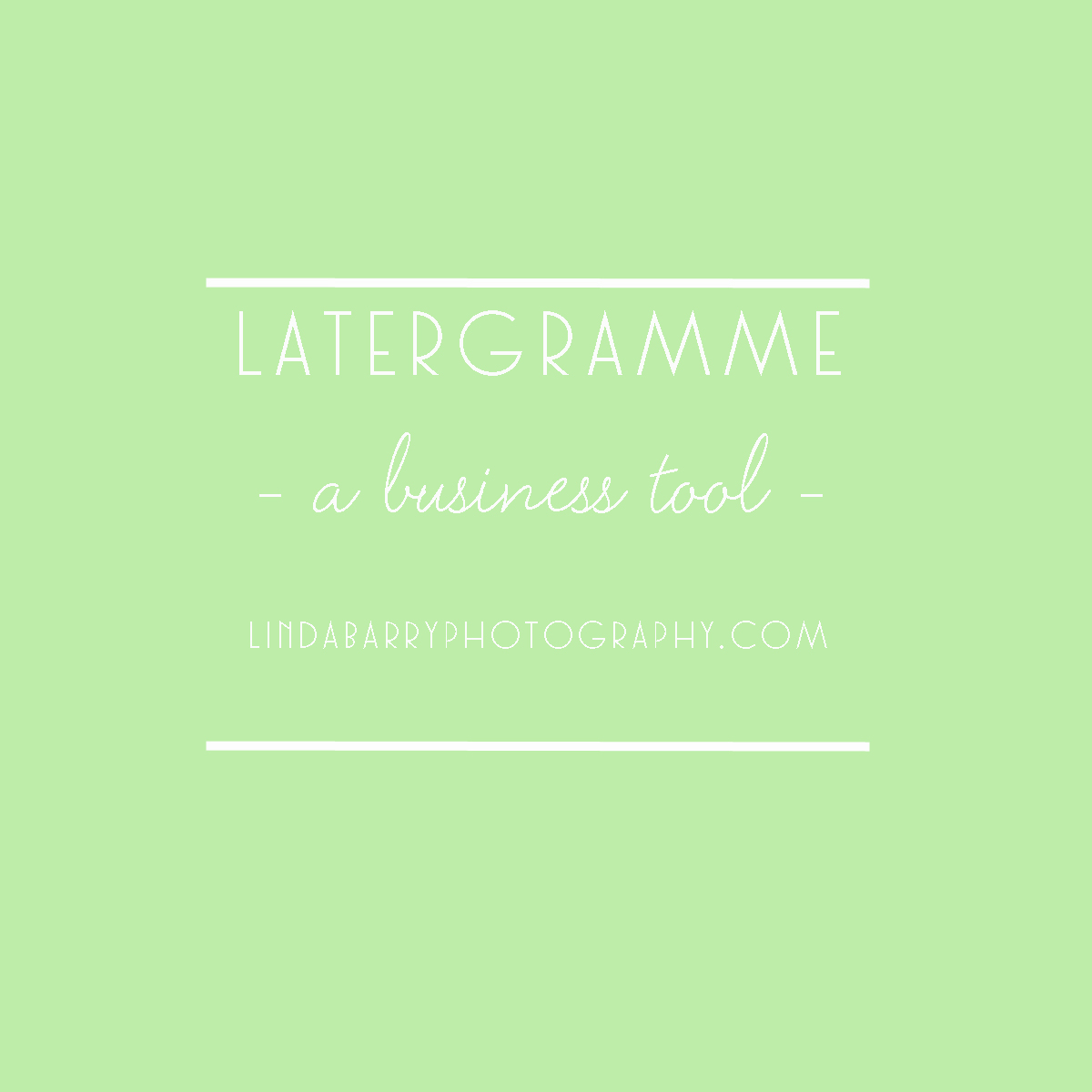
[…] facebook business page and my twitter account. I did link my instagram account, but ended up using this app instead for […]