
Cameras have different file settings for when you are shooting photographs. There’s RAW and JPEG. There are also options to shoot in just one format, or you can choose to shoot in both RAW and JPEG at the same time. I shoot in RAW exclusively on my camera, without jpegs.
There’s often a lot of talk about which one is better to shoot in, and for some reason that I can’t quite figure out, it is scary for a lot of people to shoot in raw, when it really isn’t. It’s simply just a different file format that requires no extra work except a change of a setting. When I first heard about what RAW was and meant, I just changed the setting and never looked back.
Here’s the difference between a RAW file and a JPEG file:
- A RAW file is un-processed data right from the sensor in your camera.
- A JPEG is an image that has been compressed automatically and has less information in the file to work with.
- So, a RAW file has more data than a JPEG.
Here’s why I like to shoot in RAW. First off, it has more data. This makes is SO MUCH EASIER to edit photos if you’ve accidentally shoot a super dark photo, but love the essence of the image, you can still save the image. Also, I think that it’s easier to make the photo look more like it was in its natural state.
A lot of people shoot in RAW after they’ve shot for a while, but I think that shooting in RAW is great for beginners because there’s room for error as you figure out camera settings. Now that I can confidently get pretty good images straight out of the camera, I can shoot in JPEG and work with those images if I absolutely need to, because I don’t have to make a lot of changes to them. So, having the extra data in the file can really help you in editing if you need to up the exposure or pull out/take in some highlights, and so on.
Here are some things to keep in mind when deciding to shoot in RAW:
- Editing programs read a JPEG and a RAW file the same way. However, if you are in lightroom, and you’re shooting with both file types, be sure to go to “preferences” and click the box that allows JPEGS to be visible next to a raw image.
- RAW files need to be processed and converted to a JPEG (or another visible format) in order to upload it anywhere, see it outside of an editing program, and get it printed.
- If you’re using Photoshop, you simply need to add the plugin Adobe Camera Raw so it can work with the RAW file.
- You still edit and work with a photo the same way as you would if it started with a JPEG!
- You will need to shoot on larger CF/SD cards because they do take up more space.
Overall, I am all for shooting in RAW. I feel it allows me to have more creative control when I am editing, and really, it’s not that scary. It simply takes up more space on your cards, but the end product is much better in my opinion!
In each of these photos below, the photos on the left are the RAW versions, the images on the right are the JPEG versions.
I changed my settings so that for each photo I took, it captured a RAW file and a JPEG file. Overall, the colors look more flat and not as pretty as if you shoot in RAW. I applied THE SAME EXACT EDIT TO EACH FILE EACH TIME, so you could see the differences.  This photo above was originally super OVER-exposed. I brought down the exposure and highlights and changed the blacks in the photo.
This photo above was originally super OVER-exposed. I brought down the exposure and highlights and changed the blacks in the photo.

This one above had proper exposure. Just did a basic edit of color and blacks.

This photo above was super UNDER-exposed, so I brought up the exposure and highlights. 
Then here are just some more examples above and below!

Go ahead and give shooting in RAW a try if you haven’t already and tell me how it worked out! 🙂
xoxo
If you liked this post, you might like these also!
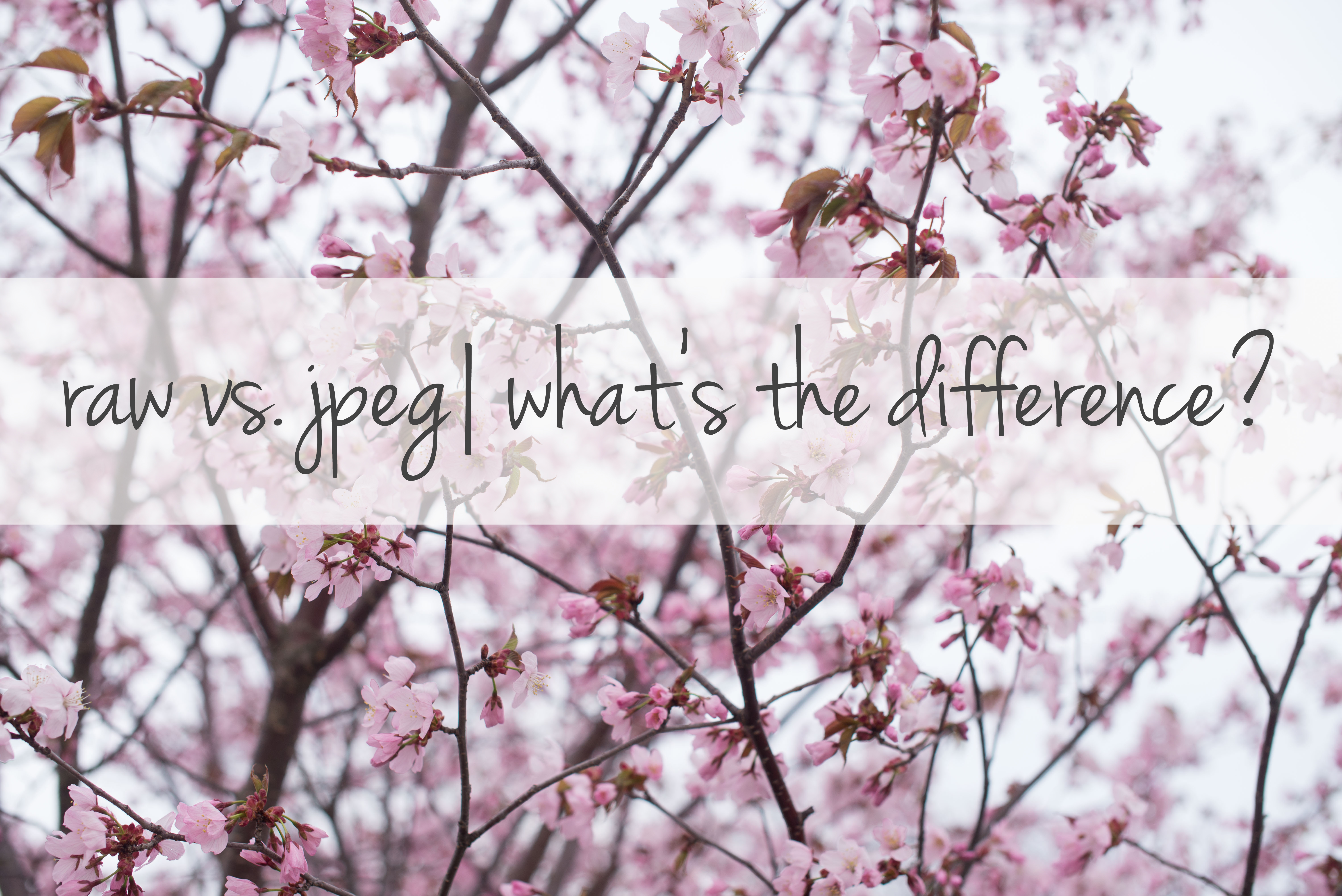
comments +