One of the things that I work really hard to be in my business is organized. I recently decided that I do a terrible job of organizing my photos on my hard drive. Within each folder for my client, I do a great job organizing photos, but the area where all the folders are located, it was really hard to find what I was looking for quickly. So, I decided I would share with you how I organize my photos! I will share a blog post later about how I back up all of my images so that I don’t lose any!

My Stage 2 (more on that later), is where I store all of my images after I’ve gone through and edited them. I do keep all of the DNG files, as well as the JPEG files. I create a folder that has a name that looks like this: YEAR- MONTH- DAY – CATEGORY – CLIENT NAME. I was originally just doing a category and the last name, but then they weren’t in order, and I wasn’t being consistent with using the last name or the first name. I’ve decided to go with the first names, because that is what I think of when I am looking for that client folder.

Within each session folder, I break it up into JPEG, DNG, BLOG, and FB ALBUM for regular sessions. I also have a folder that I put images in for secret gifts. For weddings, I break them up as you see above into sub-folders titled JPEG, DNG, FB ALBUM, BLOG, ALBUM, and “Backup from import.” When I import my images into Lightroom I immediately make a second copy as they’re importing to a separate hard drive so that I have two copies of the raw files. 
WITHIN the JPEG folder for my weddings, I break it down even further. This is also how I organize my photos in Lightroom so that it is easier to edit and export in chunks. Also, having them in the separate folders makes it really easy for uploading the images to their online gallery. These folders are titled, CEREMONY, DETAILS, COUPLE, FORMALS, GETTING READY, PRE-CEREMONY, RECEPTION, and PHOTOG’S FAVES. I use the faves folder to help with my blog post, and my designing my album.
I hope that this was helpful to you! If you have any other tips for organizing photos, feel free to leave them in the comments!
If you liked this post, you might like these also!
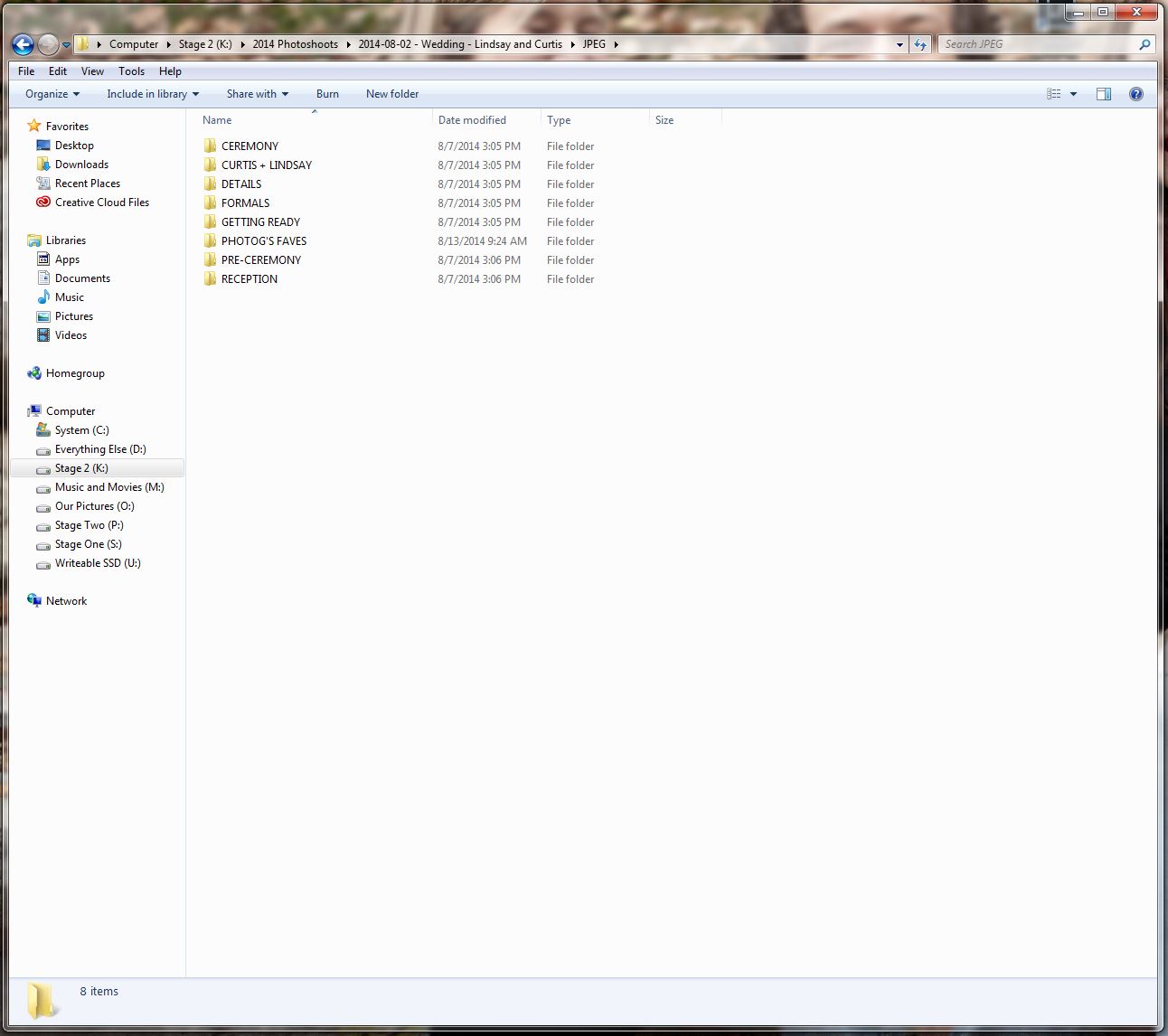
comments +