
As photographers, we should be working really hard to nail our images in camera, so that there is less editing to do later! I’m pretty psyched that I’ve gotten to the point where I’ve figured out my style, and how to get that right in camera 97% of the time!
Being efficient with time is one of the biggest things I work on, because I juggle a photography business with my teaching career. So, I don’t have a ton of time!
The second part that goes along with getting it right in camera (to save time) is to edit your photos consistently! Your photos should pretty much always have the same sort of look to them, because that is how you create more followers and it’s easier to meet expectations of couples when they’ve already gotten a feel for what your editing style is like!
I do minimal editing, but since I shoot in RAW, the images are sort of flat SOOC (straight out of camera). My editing style is bright, colorful, and as true to the eye as possible! Here are some before and after photos of my sister from a few weeks ago! I’ll share the changes I made to them below! 🙂
Images on the left are before, images on the right are after.

I use the SAME preset that I made myself for ALL of my photos! Some may need tweaks depending on exposure, but I’m pretty excited to only have ONE color preset that I made for myself and it SAVES SO MUCH TIME!!! It’s hands-down one of the reasons I am able to have such a quick turnaround time for my couples! Of course, I make sure every photo is perfect and a reflection of my style, but it makes it much easier to only tweak a few than to tweak them ALL.

In the DEVELOP module in lightroom, I only work with seven of the sliders! My color preset that works great for my photographic style consists of the following:
- exposure (+)
- contrast (+)
- blacks (-)
- clarity (+)
- split toning: 15,3; 22,5
- blue primary saturation (+10)
- I ALWAYS enable the profile corrections 🙂

And then, of course, you should always have a B&W preset ready to go as well!!! 😀
That’s it! If you don’t know how to make a preset in Lightroom, check out this blog post HERE!

If you liked this post, you might like these also!
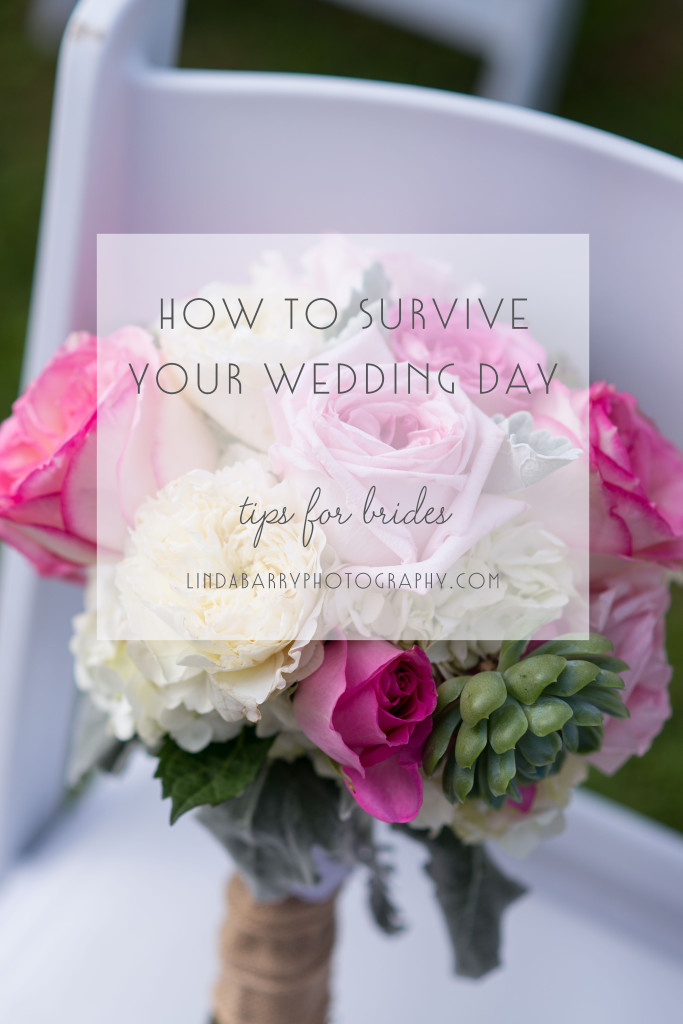
comments +