It doesn’t matter what type of session I photograph (wedding, engagement, family, maternity, anniversary), I always deliver the final digital images via an online gallery!
When you work with me, you end up having access to your very own portal that holds all the information we’ll need when we work together! It’s also in this portal you’ll see your photos when they’re all done!!
I figured I’d give a simple tutorial to show you how to download all your photos, or just your favorite ones!

Step one // Make your way over to your gallery by clicking on the link you get in an e-mail from me! This takes you to the landing page of your gallery for your session. Once you’re there, be sure to click “view gallery.”

Step two // Once you’re in the gallery, you’ll see a page that shows you all the collections (if you’re a wedding couple) or just all the photos in one big screen. At the top right of this page, you’ll see some icons. The icon with the cloud and an arrow pointing down is the one you want to click on to download all of your photos.

Step three // Be sure to enter a valid e-mail address! Once you’ve entered an e-mail addres, click “public download,” and then they’ll send you an e-mail when all of your wedding photos are ready!

Step four // Or, if you’d rather just download your favorites, click on the heart button instead at the top right of the screen, and enter your e-mail address and it’ll send you just your favorites! Not sure how to favorite your photos? It’s super easy! As you’re clicking through the photos individually, you’ll see the option to click on a heart to mark it as your favorite!

Step five // PLEASE be sure to download your photos in more than ONE place!! It’s so important to have a back up of these photos besides your gallery just in case anything were ever to happen!!

If you liked this post, you might like these also!
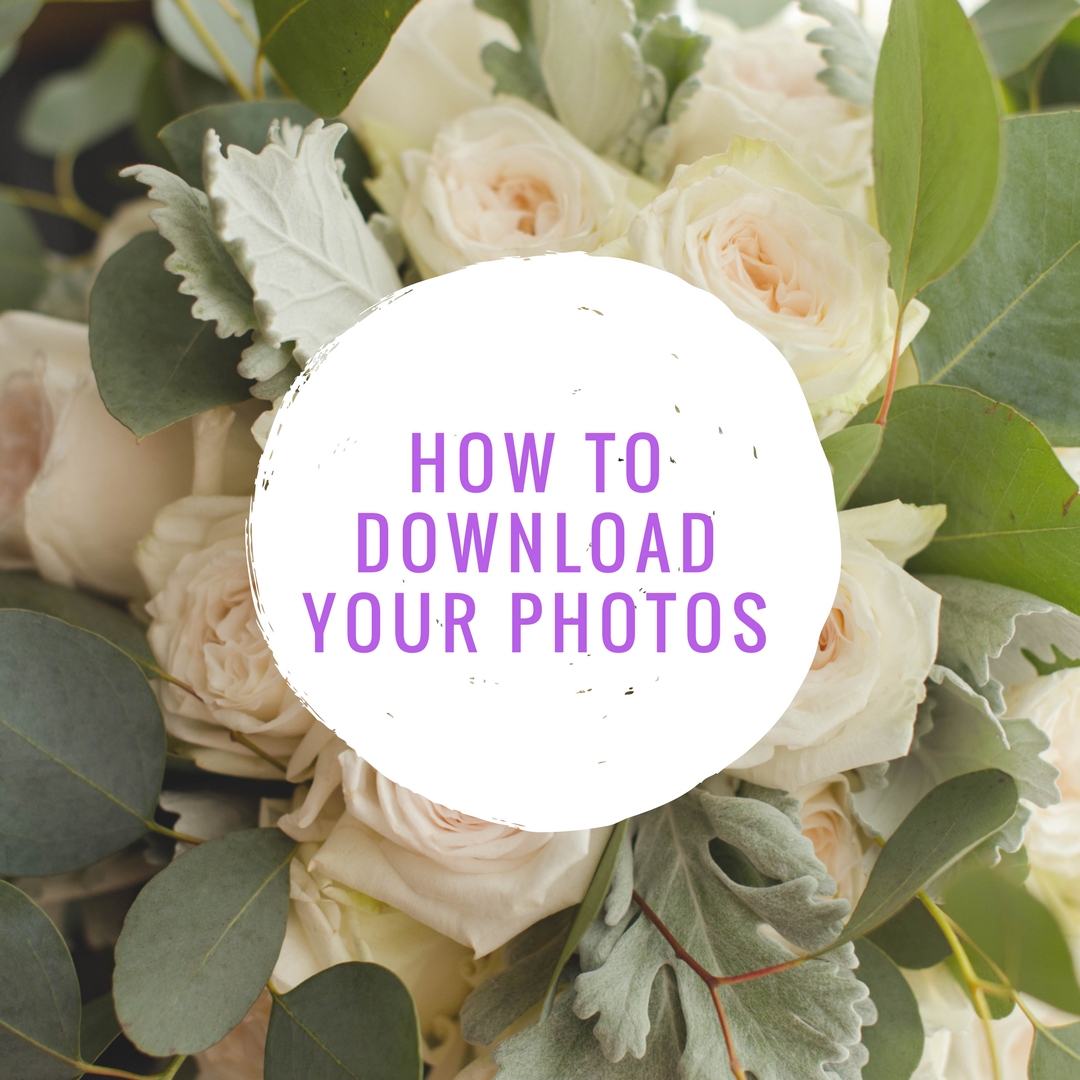
comments +